I’ve been playing around with using Photoshop recently. I sneak in time to play before Jack wakes up and after he goes to sleep.
Anything I know how to do on Photoshop I learned from a Youtube tutorial. there are a ton out there. I just searched “photoshop tutorial” (I’m a search engine expert)
I wish I had bookmarked any of the tutorials I found, but I didn’t. I just watched it, paused, worked on my photo, played some more, paused it, worked on my photo…you get the idea.
I do have The Pioneer Woman’s free actions. I really love them. They have me on the hunt for other free actions – Rick would never let me pay for anything like that. I’m also always watching out for ‘win free actions’ on various blogs. I haven’t won anything yet. But then again, I haven’t won PW’s camera giveaways either. Or her pans. Or her Kitchen Aid Mixers. Why do I even bother?
On with this post….
I thought I’d share some of my pictures that I’ve edited and see what you think. Feel free to be honest. I won’t ever learn if I only hear “oh, that’s so nice” and “I like it!” While those are nice to hear, they don’t help me to grow as an amateur photographer.
So, be honest. If you hate something, let me know (but be nice, I’m still human a woman) If you think I should try something else with a certain photo, let me know. It’s all about helping me out. And, if I get comments that help me, I’m sure they’ll help other readers who take the time to read through my comments.
Thanks! (Get ready for a TON of pictures with as many explanations as I can remember)
This was just PW’s “Vintage” action
This is my first attempt at trying out textures. I probably used PWs “Warmer” action on both of these.
This one with the marble was just a matter of brightening it up. I used curves and “Define and Sharpen” from PW to tweek this one.
This darling baby came to visit us last week (she brought her whole family) and I couldn’t resist taking pictures of her. Look at those eyes!! I used PWs “Warmer” (my favorite) “B&W Beauty”, “Quick Edge Burn,” and “Seventies” on these.
This was a bad time and angle to shoot bird photos, but I tried to brighten it up with some auto adjustments and curves. I did the same thing with the plants. (Anyone know what those are?)

This was the first dandelion that my son ever gave me. It was just last week. I used “Warmer”, “Seventies”, “Quick Edge Burn,” and some curve adjustments to try to bring out the dandelion that is half washed out by the sun.
This is the baby again with her big sister. They match!! I love their eyes. I didn’t know how to fix this one, and I’m not sure I love the final results.
So, do you notice anything I’m constantly doing that you think is not nice? Do you see one of these pictures and think “Oh, I totally would have done this instead!” Do you have any corrections or thoughts you’d like to share? I’m all ears!
Thanks for taking the time to look through my photos. It’s fun to use Photoshop, but not very easy.


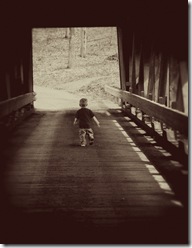























Well first, I think you have done a good job working with all the options out there just to see what it does. I was scrolling down through and saw the baby picture and thought, "Wow that needs to be in black and white" and then there it was. I LOVE that one. Some of the pictures, I am not sure that the final result is perfect, but love that you are just trying different things and seeing what happens. The picture of the plant, I wonder if you could do some color saturation to brighted up the great green leaves. I think if the leaves were brighter it might help the centers pop more.
ReplyDeleteAmanda- I can't see the pictures because of work.
ReplyDeleteBut I wanted to tell you that on one of the blogs I followed she talked about making homemade frozen pizza. I thought you might be interested. She thinks it costs about $1 per pizza
http://thegoodshiplollipop.blogspot.com/2011/04/homemade-frozen-pizzas.html
I love these pictures. You are doing such an awesome job!!! Later tonight I am going to email you something that I think you will love. ;-)
ReplyDeleteBeautiful pictures! I wish we had been able to afford a DSLR camera - I have a "tweener" right now that is definitely better than a point and shoot, but not what I would love.
ReplyDeleteI've been enjoying playing around in Picnik (I'm far too cheap for PS!) and just paid for a premium membership. So much fun! Now to just learn what all the fancy things like curves are....
hi amanda!
ReplyDeletei love these shots, it's amazing what PS can do!
thanks you for ALL the comments on our blog, your too sweet.
happy, happy mother's day to you!!! :)
Most of the tricks I know I picked up from YouTube too, although it's difficult to sift through the best ways to get a certain effect. My fave has always been sepia, that's why I like that vintage photo of your son on the bridge!
ReplyDeleteYoutube is great for all sorts of things! I still like the bridge one myself. Thanks for your comment :)
Delete